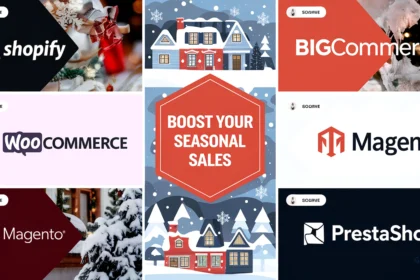Hey there, fellow e-commerce enthusiasts! It’s your friendly neighborhood online retail guru here, ready to spill the beans on how to get your e-commerce site primed and ready for the holiday rush. Trust me, I’ve been through more holiday seasons than I care to admit, and I’ve learned a thing or two about making your online store shine brighter than a Christmas tree on steroids.
Understanding Holiday Shopping Trends
Let’s kick things off with a little story time. Picture this: it’s my first holiday season as an e-commerce store owner. I’m feeling pretty cocky, thinking I’ve got everything under control. Boy, was I in for a rude awakening! I hadn’t done my homework on holiday shopping trends, and before I knew it, I was drowning in a sea of unfulfilled orders, angry customers, and a website that was slower than molasses in January.
Since then, I’ve made it my mission to stay on top of holiday shopping trends like a hawk. Here’s what I’ve learned:
- Early birds get the worm: More and more shoppers are starting their holiday shopping earlier each year. Don’t wait until Black Friday to start your promotions!
- Mobile is king: If your site isn’t mobile-friendly, you’re leaving money on the table. Period.
- Convenience is key: Shoppers want fast shipping, easy returns, and hassle-free shopping experiences.
- Personalization pays off: Customers love feeling special. Personalized recommendations and offers can make a huge difference.
- Social media influences purchases: Don’t underestimate the power of Instagram, Pinterest, and TikTok in driving holiday sales.
Now that we’ve got the lay of the land, let’s dive into the nitty-gritty of optimizing your e-commerce site for holiday traffic.
Site Speed Optimization

Alright, let’s talk about site speed. I remember the year I thought my site was “fast enough.” Spoiler alert: it wasn’t. When the holiday traffic hit, my site slowed to a crawl, and I could practically hear the sound of customers clicking away to my competitors.
Here’s what I’ve learned about keeping your site speedy:
- Optimize images: Use tools like TinyPNG to compress images without losing quality.
- Leverage browser caching: This helps returning visitors load your site faster.
- Minify CSS, JavaScript, and HTML: Every millisecond counts!
- Use a Content Delivery Network (CDN): This distributes your content across multiple servers worldwide, reducing load times.
- Upgrade your hosting: Shared hosting might not cut it during peak times. Consider upgrading to a dedicated server or cloud hosting solution.
Pro tip: Use Google PageSpeed Insights to analyze your site’s speed and get specific recommendations for improvement.
Mobile-Friendly Design
Listen up, because this is crucial: if your site isn’t mobile-friendly, you’re shooting yourself in the foot. I learned this the hard way when I realized that over 60% of my holiday traffic was coming from mobile devices, and my site looked like hot garbage on smartphones.
Here’s how to nail mobile-friendly design:
- Responsive design: Your site should look great on screens of all sizes.
- Touch-friendly navigation: Make sure buttons and links are easy to tap on mobile.
- Simplified checkout process: The fewer steps, the better.
- Fast-loading mobile pages: Use Accelerated Mobile Pages (AMP) for lightning-fast load times.
- Mobile-specific features: Think about adding features like “click to call” or mobile wallet integration.
Don’t just take my word for it – use Google’s Mobile-Friendly Test to see how your site stacks up.
User Experience (UX) Enhancements
User experience is like the secret sauce of e-commerce success. I used to think that as long as my products were good, customers would put up with a clunky website. Wrong! A smooth, intuitive user experience can be the difference between a sale and a bounce.
Here are some UX enhancements that have worked wonders for me:
- Clear, intuitive navigation: Make it easy for customers to find what they’re looking for.
- High-quality product images and videos: Show your products in their best light.
- Detailed product descriptions: Answer all potential questions a customer might have.
- Customer reviews and ratings: Social proof is powerful stuff.
- Wish lists and save for later options: These features can increase return visits and conversions.
Remember, your goal is to make shopping on your site as easy and enjoyable as possible. Put yourself in your customers’ shoes and think about what would make their experience better.
Search Engine Optimization (SEO) for the Holidays
SEO might seem like a year-round task (and it is), but there are some specific strategies you can use to boost your holiday visibility. I used to think I could just slap some tinsel on my product descriptions and call it a day. Nope! Holiday SEO requires a bit more finesse.
Here’s what’s worked for me:
- Holiday-specific keywords: Think “Christmas gifts for mom” or “Black Friday deals on electronics.”
- Update meta titles and descriptions: Include holiday terms in your meta data.
- Create holiday-themed landing pages: These can target specific holiday search terms.
- Use schema markup: This helps search engines understand your content better. Check out Schema.org for more info.
- Optimize for local searches: If you have a physical store, make sure your “Google My Business” listing is up to date.
Pro tip: Start implementing these SEO strategies well before the holiday season. It can take time for search engines to index and rank your changes.
Holiday-Specific Content Creation

Content is king, and during the holidays, it needs to wear a Santa hat. Creating holiday-specific content can drive traffic, improve SEO, and get customers in the festive shopping mood.
Here are some content ideas that have worked well for me:
- Gift guides: Create guides for different recipient types (e.g., “Best Gifts for Tech Lovers”).
- Holiday how-to articles: Think “How to Host the Perfect Christmas Dinner” or “10 Ways to Decorate Your Home for Hanukkah.”
- Behind-the-scenes content: Show how your team prepares for the holiday rush.
- Customer spotlights: Feature customers using your products during the holidays.
- Holiday-themed blog posts: Share festive recipes, decoration ideas, or holiday traditions from around the world.
Remember, the goal is to provide value to your customers while subtly showcasing your products. Don’t make every piece of content a hard sell.
Email Marketing Strategies
Email marketing is like the Swiss Army knife of holiday e-commerce strategies. It’s versatile, effective, and when done right, can drive a ton of sales. But here’s the catch: everyone and their grandma is ramping up their email marketing during the holidays. So how do you stand out?
Here’s what I’ve found works:
- Segment your email list: Different customers need different messages. Segment based on past purchase history, browsing behavior, or customer demographics.
- Create a holiday email calendar: Plan your emails in advance to ensure a consistent flow of communication.
- Use eye-catching subject lines: Make them festive, but avoid spam trigger words.
- Personalize, personalize, personalize: Use the customer’s name and recommend products based on their browsing or purchase history.
- Offer exclusive deals to subscribers: Make your email list feel special with subscriber-only discounts.
- Send abandoned cart reminders: During the busy holiday season, people are more likely to forget about items in their cart. A gentle reminder can recover lost sales.
- Create urgency: Use countdown timers or limited-time offers to encourage quick action.
Pro tip: Don’t wait until Black Friday to start your holiday email campaigns. Begin building excitement early with sneak peeks and early bird offers.
Social Media Promotion
Social media is like the bustling town square of the digital world, and during the holidays, it’s where everyone goes to window shop. I used to think posting a few product photos with some snowflake emojis was enough. Oh, how naive I was!
Here’s how to rock your holiday social media strategy:
- Create a holiday-themed content calendar: Plan your posts in advance, mixing promotional content with fun, engaging holiday-themed posts.
- Use platform-specific features: Think Instagram Stories, Facebook Live, Pinterest Gift Guides, or TikTok challenges.
- Run holiday-themed contests: Encourage user-generated content with festive hashtags.
- Leverage influencer partnerships: Collaborate with influencers for product showcases or holiday gift guides.
- Use social shopping features: Set up shoppable posts on Instagram or Facebook Shops to make purchasing seamless.
- Share behind-the-scenes content: Show your team preparing for the holidays or packing orders.
- Respond promptly to comments and messages: Social media is a two-way street. Engage with your audience!
Remember, social media is about building relationships, not just selling products. Mix in some holiday cheer with your promotional content to keep your audience engaged.
Inventory Management and Shipping Preparation
Okay, let’s get real for a second. You can have the most beautiful website, the cleverest marketing campaigns, and the best products in the world, but if you can’t fulfill orders efficiently during the holiday rush, you’re in for a world of hurt. Trust me, I’ve been there, and it ain’t pretty.
Here’s how to get your inventory and shipping game on point:
- Forecast demand: Use data from previous years and current trends to estimate how much stock you’ll need.
- Stock up early: Don’t wait until the last minute to order inventory. Supply chain issues can wreak havoc on your holiday plans.
- Set up a system for real-time inventory tracking: This helps prevent overselling and disappointed customers.
- Prepare your warehouse or storage space: Organize products for efficient picking and packing.
- Train seasonal staff: If you’re bringing in extra help, make sure they’re well-trained before the rush hits.
- Partner with reliable shipping carriers: And have backup options in case of delays or issues.
- Clearly communicate shipping deadlines: Make sure customers know the last day to order for guaranteed holiday delivery.
- Offer multiple shipping options: Some customers will pay a premium for faster shipping, especially as the holidays get closer.
Pro tip: Consider offering local pickup or same-day delivery options for last-minute shoppers in your area.
Customer Service Optimization
Here’s a hard truth I had to learn: during the holidays, your customer service team is your front line of defense against chaos. One year, I thought I could handle customer service on my own. Big mistake. Huge. I was drowning in emails, chat messages, and phone calls faster than you can say “Jingle Bells.”
Here’s how to optimize your customer service for the holiday rush:
- Beef up your team: Hire and train seasonal customer service reps well before the rush starts.
- Extend customer service hours: Consider offering 24/7 support during peak times.
- Update your FAQ page: Anticipate common questions and provide clear, easy-to-find answers.
- Implement a chatbot: This can handle simple queries and free up your human agents for more complex issues.
- Create clear policies: Make your shipping, return, and exchange policies crystal clear to avoid confusion.
- Empower your team: Give your customer service reps the authority to make decisions and resolve issues quickly.
- Monitor social media: Customers often turn to social platforms for quick responses. Don’t leave them hanging!
Remember, good customer service can turn a potential disaster into a loyal customer for life. It’s worth investing in.
Analytics and Tracking
If you’re not tracking your performance during the holidays, you’re flying blind. And let me tell you, that’s a recipe for disaster. I learned this the hard way when I realized I had no idea which of my marketing efforts were actually driving sales.
Here’s how to get your analytics game on point:
- Set up Google Analytics: If you haven’t already, set this up ASAP. It’s free and incredibly powerful.
- Use UTM parameters: These help you track which specific campaigns are driving traffic and sales.
- Set up conversion tracking: Make sure you’re tracking not just traffic, but actual sales and revenue.
- Monitor site search: See what customers are looking for on your site and use this info to improve your offerings.
- Track cart abandonment: Figure out where customers are dropping off in the checkout process.
- Use heat mapping tools: These show you how visitors are interacting with your site.
- Monitor your site speed: Keep an eye on how your site performs under increased traffic.
Pro tip: Don’t just collect data – analyze it and use it to make real-time adjustments to your strategy.
Security and Trust Signals
In the world of e-commerce, trust is everything. And during the holidays, when people are making more online purchases than usual, security concerns are at an all-time high. I learned this lesson the hard way when a security breach during the holiday season nearly tanked my business.
Here’s how to beef up your security and build trust with your customers:
- Use SSL encryption: This is non-negotiable. Make sure your site URL starts with “https.”
- Display security badges: Show customers that you use trusted payment processors and security measures.
- Implement two-factor authentication: This adds an extra layer of security for customer accounts.
- Be transparent about data usage: Clearly explain how you collect and use customer data.
- Showcase customer reviews: Positive reviews from real customers can significantly boost trust.
- Display contact information prominently: Make it easy for customers to get in touch if they have concerns.
- Offer secure payment options: Consider integrating PayPal, Apple Pay, or other trusted payment methods.
Remember, a single security breach can undo years of hard work in building customer trust. Don’t skimp on security measures.
Personalization and AI Implementation
Alright, let’s talk about the future of e-commerce: personalization and AI. When I first heard about these technologies, I thought they were just buzzwords. Boy, was I wrong! Implementing personalization and AI has been a game-changer for my holiday sales.
Here’s how you can leverage these technologies:
- Personalized product recommendations: Use AI to analyze customer behavior and suggest relevant products.
- Dynamic pricing: Adjust prices based on demand, competitor pricing, and customer behavior.
- Chatbots for customer service: Use AI-powered chatbots to handle simple queries and free up your human agents.
- Personalized email marketing: Use AI to send targeted emails based on customer preferences and behavior.
- Visual search: Implement AI-powered visual search to help customers find products similar to images they upload.
- Voice search optimization: With the rise of smart speakers, optimizing for voice search can give you an edge.
- Predictive analytics: Use AI to forecast trends and optimize inventory management.
Remember, the goal of personalization is to make each customer feel like your site was designed just for them. It’s about creating a tailored experience that keeps them coming back for more.
Wrapping Up: Final Thoughts on Holiday E-commerce Success
Whew! We’ve covered a lot of ground, haven’t we? From site speed to AI, we’ve explored the ins and outs of optimizing your e-commerce site for holiday traffic. But here’s the thing: all the tips and tricks in the world won’t help if you’re not willing to put in the work.
I remember my first successful holiday season. It was like conducting a symphony – every element had to work in perfect harmony. My site was fast and mobile-friendly, my marketing was on point, my inventory was well-stocked, and my customer service team was ready for anything. The result? Record-breaking sales and a whole lot of happy customers.
But it didn’t happen by accident. It took planning, preparation, and a willingness to learn from past mistakes. (And believe me, I’ve made plenty of those!)
So, as you gear up for the holiday season, remember these key takeaways:
- Start early: Don’t wait until Black Friday to start your preparations.
- Focus on the customer experience: From site speed to personalization, everything should be designed with your customers in mind.
- Be prepared for the unexpected: Have contingency plans in place for everything from inventory shortages to website crashes.
- Use data to drive decisions: Let your analytics guide your strategy.
- Don’t forget the human touch: Even with all the technology at our disposal, customers still appreciate personalized, human interactions.
- Keep learning and adapting: The e-commerce landscape is always changing. Stay curious and be willing to try new things.
Remember, the holiday season is a marathon, not a sprint. Pace yourself, take care of your team, and don’t forget to enjoy the process. After all, ’tis the season to be jolly, right?
Here’s to your most successful holiday season yet! Now, if you’ll excuse me, I’ve got some inventory to order and a website to optimize. Happy selling, folks!